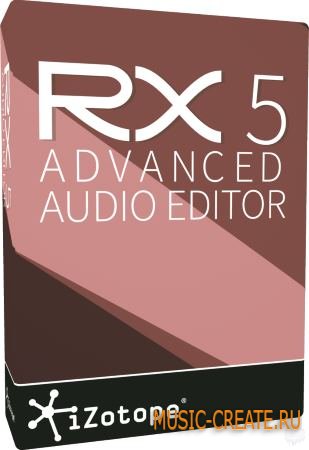Hit 'n' Mix RipX DAW PRO v7 - цифровая рабочая станция с искусственным интеллектом. RipX DAW PRO добавляет отмеченные наградами инструменты Audio shop и Harmonic Editor для наиболее точного редактирования звука, доступного для создания AI DAW с неограниченными возможностями. Также включены еще две панели: Repair для быстрой неразрушающей очистки звука и RipScripts для написания пользовательских инструментов.
Hit 'n' Mix RipX DAW PRO v7 поставляется со всеми функциями RIPX AI DAW, а затем добавляет расширенные инструменты очистки stem и обработки звука в рабочий процесс, чтобы вы могли создавать извлеченный звук высочайшего качества и настраивать / создавать звук с беспрецедентным уровнем детализации. Думайте об этом как о встроенном наборе Izotope RX suite.
RipX DAW PRO adds the following features and much more:
✓ Award-winning Audioshop® tools for fixing and cleaning up recordings quickly and easily
✓ Unpitched audio editor for cleaning up noise separately from pitched sounds
✓ The powerful and unique Harmonic Editor for the ultimate in sound editing
✓ RipScript scripting language for building and customizing your own tools
Experience unprecedented control over notes, harmonics and unpitched sound, all in a powerful and easy-to-use click & drag interface.
Audioshop® Sound Manipulation Tools
✓ Powerfully & quickly adjust pitch, time-stretch, copy and paste individual or groups of notes, sibilants and unpitched sounds.
✓ Edit Unpitched tool displays all unpitched sound spread over the entire Rip, from its top to its bottom. Click & drag to select a region of unpitched sound and edit it.
✓ Draw notes, drums and samples onto your rip with the Draw Sound tool.
✓ Use the Split tool to cut notes into sections for further editing.
✓ Piece together notes so you can edit as one, with the Join tool.
✓ Clone characteristics such as pitch variation (e.g. vibrato), sound (timbre with volume) & panning from one note to another, for example to duplicate a real instrumentalist’s playing style, with the Clone tool.
✓ Make fine pitch adjustments and slides simply by clicking and dragging, with the Draw Pitch tool.
✓ Add fluctuations in pitch, formant, volume, and panning to notes, using the Apply Pattern tool.
✓ Blend together the pitch, formant, timbre, volume and/or stereo panning of notes by clicking & dragging over them, with the Smooth Region tool.
Harmonic Editor
This is no basic spectrum editor – these are the actual harmonics that describe the sound of a note, and Harmonic Editor allows complete control over them.
Perfect for removing noise, adjusting timbre and creating interesting new sounds.
Clean & Repair Audio
Live audio repair and clean-up features for removing background noise, limiting foreground artifacts, reducing tones & hum, and purifying pitched and unpitched sounds.
Adjust overtone levels in notes and even regenerate fundamental harmonics, to bring back bass presence in vocals and instruments, lost during mixing & mastering.
✓ Award-winning Audioshop® tools for fixing and cleaning up recordings quickly and easily
✓ Unpitched audio editor for cleaning up noise separately from pitched sounds
✓ The powerful and unique Harmonic Editor for the ultimate in sound editing
✓ RipScript scripting language for building and customizing your own tools
Experience unprecedented control over notes, harmonics and unpitched sound, all in a powerful and easy-to-use click & drag interface.
Audioshop® Sound Manipulation Tools
✓ Powerfully & quickly adjust pitch, time-stretch, copy and paste individual or groups of notes, sibilants and unpitched sounds.
✓ Edit Unpitched tool displays all unpitched sound spread over the entire Rip, from its top to its bottom. Click & drag to select a region of unpitched sound and edit it.
✓ Draw notes, drums and samples onto your rip with the Draw Sound tool.
✓ Use the Split tool to cut notes into sections for further editing.
✓ Piece together notes so you can edit as one, with the Join tool.
✓ Clone characteristics such as pitch variation (e.g. vibrato), sound (timbre with volume) & panning from one note to another, for example to duplicate a real instrumentalist’s playing style, with the Clone tool.
✓ Make fine pitch adjustments and slides simply by clicking and dragging, with the Draw Pitch tool.
✓ Add fluctuations in pitch, formant, volume, and panning to notes, using the Apply Pattern tool.
✓ Blend together the pitch, formant, timbre, volume and/or stereo panning of notes by clicking & dragging over them, with the Smooth Region tool.
Harmonic Editor
This is no basic spectrum editor – these are the actual harmonics that describe the sound of a note, and Harmonic Editor allows complete control over them.
Perfect for removing noise, adjusting timbre and creating interesting new sounds.
Clean & Repair Audio
Live audio repair and clean-up features for removing background noise, limiting foreground artifacts, reducing tones & hum, and purifying pitched and unpitched sounds.
Adjust overtone levels in notes and even regenerate fundamental harmonics, to bring back bass presence in vocals and instruments, lost during mixing & mastering.
Сайт разработчика: https://hitnmix.com/ripx-daw-pro/
Внимание! У Вас нет прав для просмотра скрытого текста. Для получения доступа жми на кнопку ниже