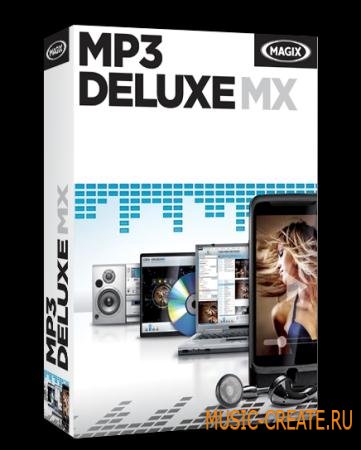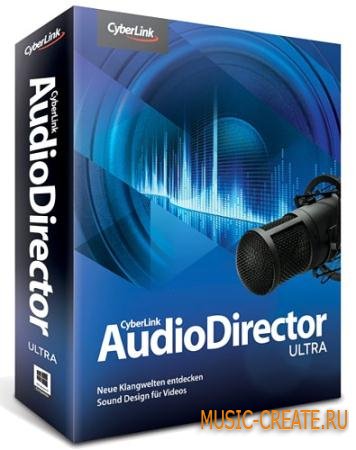Blackmagic Design DaVinci Resolve Studio 18 - единственное в мире решение, объединяющее в одном программном средстве редактирование, цветокоррекцию, визуальные эффекты, анимированную графику и постобработку аудио! Его элегантный современный интерфейс быстро освоится и достаточно прост для новых пользователей, но при этом эффективен для профессионалов. DaVinci Resolve позволяет вам работать быстрее и качественнее, потому что вам не нужно изучать несколько приложений или переключать программное обеспечение для разных задач. Это означает, что вы можете работать с изображениями исходного качества на протяжении всего процесса. Это как иметь собственную студию постпродакшна в одном приложении! Лучше всего то, что изучая DaVinci Resolve, вы учитесь использовать те же инструменты, что и голливудские профессионалы!
Решение №1 в Голливуде
Профессионалы высокого класса, работающие над художественными фильмами и телешоу, используют DaVinci Resolve чаще, чем любое другое решение! Это потому, что он известен невероятным качеством и креативными инструментами, которые на световые годы опережают конкурентов. Вы получаете отмеченную наградой DaVinci технологию обработки изображений Emmy ™ с 32-битной обработкой с плавающей запятой, запатентованную технологию цветопередачи YRGB и широкое цветовое пространство для новейших рабочих процессов HDR. Вы также получаете легендарное качество обработки звука Fairlight для лучшего звука в отрасли! С DaVinci Resolve вы получаете те же самые инструменты, которые профессиональные колористы, редакторы, художники по визуальным эффектам и звукорежиссеры используют каждый день для завершения ваших любимых фильмов и потоковых телешоу!
[quote]What's New in DaVinci Resolve 18
DaVinci Resolve 18 features a whole new way of remote collaboration using cloud based workflows! You can host project libraries using Blackmagic Cloud and collaborate on the same timeline, in real time with multiple users all over the world. The Proxy Generator app creates and manages proxies for you. DaVinci Resolve has a new proxy menu, which makes working with them automatic. You can relink original media and proxies in a single click! Apple Neural Engine support allows up to 30x faster playback on Apple Mac M1 models. DaVinci Resolve 18 includes new Resolve FX such as ultra beauty and 3D depth maps, improved subtitling for editors, Fairlight fixed bus to FlexBus conversion and more!
Multi User Collaboration
DaVinci Resolve is the only solution that lets you grow and build your own multi user post production studio! The newly redesigned project libraries are built for real time local and remote collaboration. While the new Blackmagic Cloud lets you host and access your projects from anywhere in the world. Now you can collaborate with editors, colorists, visual effects artists, and sound engineers all working together at the same time. Best of all, you no longer have to import and export files, translate projects, lose work, or conform and manage changes. DaVinci Resolve is the only application in the world that lets everyone work together in parallel on the same project and at the same time! Learn More
All In One Solution for Post Production
DaVinci Resolve is divided into "pages", each of which gives you a dedicated workspace and tools for a specific task. Editing is done on the cut and edit pages, visual effects and motion graphics on the Fusion page, color correction on the color page, audio on the Fairlight page, and media organization and output on the media and deliver pages. All it takes is a single click to switch between tasks!
Color - Hollywood’s favorite color corrector!
The DaVinci Resolve color page is Hollywood’s most advanced color corrector and has been used to color and finish more high end feature films and television shows than any other system! It’s also approachable with exciting new features designed to make it easier for new users to get great results while they continue to learn the advanced tools. For example, new primary control sliders will be familiar to anyone that’s used image editing software, making it easy to adjust contrast, temperature, midtone detail, saturation and more. The color page has an incredible range of primary and secondary color grading features including PowerWindows™, qualifiers, tracking, advanced HDR grading tools and more!
Media and Delivery - Incredibly wide format support, finishing and mastering!
The media and delivery pages have everything you need to import, manage and deliver final projects. While you can import and organize footage into bins on both the cut and edit pages, the media page gives you a dedicated full screen workspace so you can focus on preparing footage, syncing clips, organizing footage into bins and adding metadata before you start editing. The media page also lets you clone camera media cards for backup purposes. The quick export tool lets you output and upload files to YouTube, Vimeo and Twitter from anywhere in the software, but the deliver page gives you total control over all encoding options and formats, along with a render queue for exporting multiple jobs!
Resolve FX
DaVinci Resolve Studio 18 features over 100 GPU and CPU accelerated Resolve FX in categories such as blurs, light effects, noise, image restoration, beauty enhancement, stylize and more! Version 18 adds 11 new plugins for texture pop, detail recovery, creating video collages, 3D keyer, HSL keyer, luma keyer, smear, motion trails, noise reduction, image transforms and false color. The video collage plug-in is perfect for picture in picture zoom style videos, virtual choirs and more! There are also improvements to the object removal, dead pixel fixer, dust buster, blur and film grain plug-ins. All Resolve FX can be animated using the new unified inspector on the cut, edit and Fusion pages!
DaVinci Resolve Color Panels
DaVinci Resolve color panels let you adjust multiple parameters at once so you can create unique looks that are impossible with a mouse and keyboard. The incredibly small DaVinci Resolve Micro Panel is great for new colorists just getting started or anyone that needs a portable panel. It features three high quality trackballs, knobs for primary adjustment controls and buttons for playback and navigation. The DaVinci Resolve Mini Panel features additional controls and screens for accessing virtually all palettes and tools. For the ultimate in control, the DaVinci Resolve Advanced Panel gives high end professional colorists access to every single feature and command mapped to a specific button![/quote]
Minimum system requirements for Windows:
- Windows 10 Creators Update.
- 16 GB of system memory. 32 GB when using Fusion
- Blackmagic Design Desktop Video 10.4.1 or later
- Integrated GPU or discrete GPU with at least 2GB of VRAM
- GPU which supports OpenCL 1.2 or CUDA 11
- NVIDIA/AMD/Intel GPU Driver version – As required by your GPU
- A minimum NVIDIA driver version of 451.82 is recommended.[/quote]
What’s new in DaVinci Resolve 18.6.4
•Support for Blackmagic RAW SDK 3.6.
•New UI indicator for timelines with custom settings.
•Transcribe audio and clear transcription context menus for bins.
•New media pool column to show where the media was uploaded from.
•Scripting API support to convert a timeline to stereoscopic 3D.
•Scripting API support to create stereo clips in the media pool.
•Scripting API support to create, import, and restore cloud projects.
•Additional scripting API inputs for creating subtitles from audio.
•Addressed incorrect trim cursors persisting outside the edit timeline.
•Addressed missing clip color filter in lightbox options.
•Addressed an issue with timeline backups not retaining RAW settings.
•Addressed incorrect color trace behavior for timelines in the same project.
•Addressed advanced panel picker offset on some high resolution displays.
•Addressed incorrect automation display scenarios after adding tracks.
•Addressed issue with Fusion particle positions using image emitters.
•Addressed USD loader trim and time scale issue for new assets.
•Addressed issue with updating Fusion overlay control positions.
•General performance and stability improvements.
A witch says,
Another dongle attack from R2R!
Our DLL (HID.dll and SETUPAPI.DLL) level emulator returns valid license to the software.
Well, because returned license is still prtected by RSA4096, we needed to swap the public key to our one!| Сайт разработчика: | Blackmagic Design |
| Размер: | 4.47 GB |
| >>>>>> | [quote] DaVinci Resolve Studio v18.6.4 (Team R2R) [/quote] |